Now I have at last managed to create a textured rectangle just below the origin. It didn't help of course that the tutorial had at least one typo, which threw me for ages. Finally sorted it out by looking at the code for the supplied examples.
Creating shapes isn't hard, the tutorial should have showed how it was done using BeginPrimitive()/EndPrimitive(). Basically, you call BeginPrimitive() on your RenderDevice, specifying which primitive you are about to describe, e.g. RenderDevice::QUADS for rectangles, RenderDevice::TRIANGLES for triangles. Then you send the vertices to the Gfx card using sendVertex(Vector3). If you are drawing a textured primitive, you use setTexCoord() to specify the texture co-ordinate to map to each vertex just before calling sendVertex().
So, for a simple textured rectangle, you would have four calls to setTexCoord(), and four to sendVertex(). After these, you call endPrimitive().
G3D is an open source graphics engine that can be used from VC++ 7. This means G3D projects can be developed in VS.NET, and make use of Intellisense and its debugger.
It requires the SDL library, which I've installed OK. G3D is also installed, but the test program isn't as simple as the SDL one, so I have not yet confirmed it is installed and available to VS.NET.
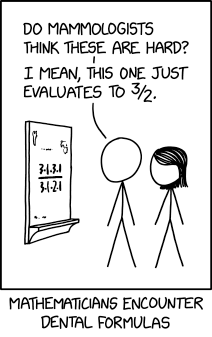
compton
2:00 pm, Sunday, 18 December 05
The tutorial prog is a simple affair, as you would expect, and I've initialised a 3D world with lighting, a sky box and a set of axes. The axes are a simple way to add an object to the world.
Unfortunately, the tutorial says in order to add other objects, such as a rectangle, simply "use methods in G3D::RenderDevice that correspond to similarly-named OpenGL calls you are familiar with".
What could be easier? Except I don't know any OpenGL calls of course. Looks like that's the next task for Google...