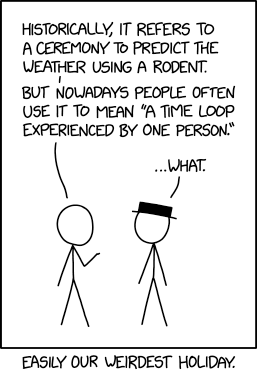The Oolite project has recreated the original game using OpenGL textured models, and the source code can be downloaded from here.
Extract the source code archive that you downloaded from the oolite-dev-source section on the above page to somewhere suitable on your hard disk:
cd ~/src
tar -jxvf ~/download/oolite-dev-source-1.75.3.tar.bz2
Open Code::Blocks, and choose File > New > Project... Select Empty Project, and click Go. Enter a name for the new project, such as oolite, and then click Next, and on the next dialog click Finish leaving the options all set at their defaults.The new empty project will now appear in the Code::Blocks Manager pane (Shift-F2). As you might expect, it is empty. Choose Project > Add files recursively..., and browse to and select the root directory containing the oolite source code.
This doesn't move or copy the original source files - it merely adds them at their current location into the project.
To compile the source, you'll need various dependencies on your system. Run the following to get them:
sudo apt-get install gobjc gnustep-core-devel libsdl-mixer1.2-dev subversion libespeak-dev libnspr4-dev curl
Oolite uses the open source neXTstep thingie, GNUstep. You need to set up the required environment variables for this to be found correctly during compilation. Add the following line to the end of your .bashrc file:#GNUSTEP Environment vars
. /usr/share/GNUstep/Makefiles/GNUstep.sh
Then from your source directory, run the following:make -f Makefile release
If all goes well this should complete without errors. You can now run the game with this command:oolite.app/oolite