So far, my program allows you to:
- Add a new vertex at the origin
- Select a vertex with the TAB key
- Move the selected vertex with the numpad arrow keys
- Zoom in and out using the numpad plus and minus keys
- Revolve the camera around the model (xz plane) by moving the joystick left and right
- Align the previously selected vertex with the current one
At that point, I'll be ready to test everything by saving the vertex and index arrays as an IFS model, and then loading it in another G3D program.
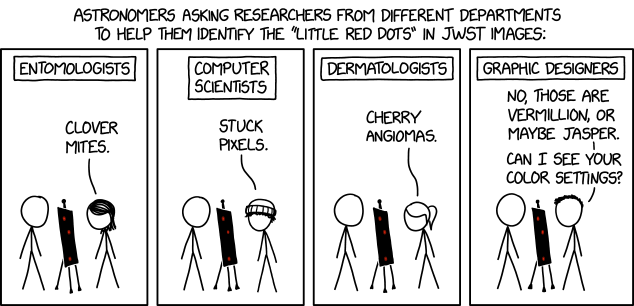
compton
2:00 pm, Monday, 6 March 06
Currently lacking is texture map support. The modeller could help by creating the texCoords for the model. For each face, it would generate the 2D points on the texture map. This would produce a texCoord for each vertex, which may not be necessary. Instead, the user could make the selected vertex a texCoord, entering somehow the corresponding 2D coordinates of the texture map.