The project description file (.project) for PROJECTNAME is missing
By default, Eclipse will look for the .project file in the root directory of the project itself. In some cases though, you may want to have the .project file outside of the main project directory, and you can do this by specifying the location in a file saved at workspace/.metadata/.plugins/org.eclipse.core.resources/.projects/PROJECTNAME/.location.
In my case though the .project file was in the default location, but for some reason Eclipse had created a .location file anyway. To get around the issue and allow the projects to be opened from their new location, I simply had to delete the .location files for the affected projects.
This will only work however for projects that have the same name as the project directory. If the project name is different, you will need to create a new project from the existing source, by using the File > Import... option.
When relocating an Eclipse project, it's always best to use the Move Project feature in the IDE itself wherever possible. Select the project in either the PHP Explorer or the Navigator (Window > Show View > Other..), and then select File > Move..
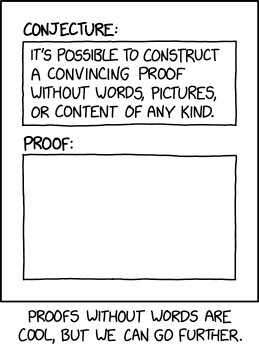
L Oliveira
7:59 am, Thursday, 28 May 20