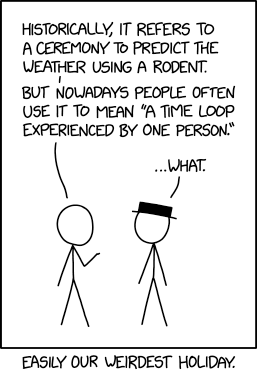To enable anti-aliased fonts just for Netbeans, add -J-Dawt.useSystemAAFontSettings=on to the end of the netbeans_default_options line in /usr/share/netbeans/etc/netbeans.conf e.g.:
netbeans_default_options="-J-client -J-Xss2m -J-Xms32m -J-XX:PermSize=32m -J-Dawt.useSystemAAFontSettings=on"
Alternatively, you can set this globally so that all AWT apps are affected, by setting the _JAVA_OPTIONS environment variable in your .bash_profile:export _JAVA_OPTIONS='-Dawt.useSystemAAFontSettings=on -Dswing.aatext=true'
This also has Swing equivalent, using the swing.aatext preference. You'll have to log out and log back in for this to take effect.