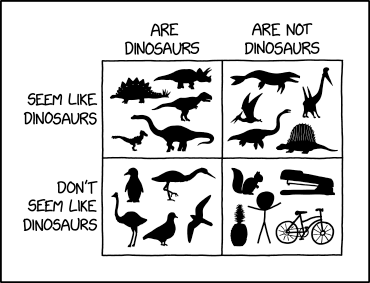<table class="scrollable">
<thead>
<tr>
<th>
Name
</th>
<th>
Species
</th>
</tr>
</thead>
<tbody>
<tr>
<td>
Jane
</td>
<td>
Lemur
</td>
</tr>
<tr>
<td>
Mike
</td>
<td>
Hamster
</td>
</tr>
<tr>
<td>
Marcus
</td>
<td>
Hippopotamus
</td>
</tr>
<tr>
<td>
Naomi
</td>
<td>
Badger
</td>
</tr>
<tr>
<td>
Chris
</td>
<td>
Racoon
</td>
</tr>
<tr>
<td>
Mark
</td>
<td>
Ferret
</td>
</tr>
<tr>
<td>
Agata
</td>
<td>
Bush baby
</td>
</tr>
<tr>
<td>
Adrian
</td>
<td>
Anaconda
</td>
</tr>
<tr>
<td>
Natalie
</td>
<td>
Raven
</td>
</tr>
<tr>
<td>
Adam
</td>
<td>
Gecko
</td>
</tr>
<tr>
<td>
Reuben
</td>
<td>
Llama
</td>
</tr>
<tr>
<td>
Josephine
</td>
<td>
Rabbit
</td>
</tr>
<tr>
<td>
Melissa
</td>
<td>
Goat
</td>
</tr>
<tr>
<td>
Jo
</td>
<td>
Iguana
</td>
</tr>
<tr>
<td>
Tim
</td>
<td>
Lynx
</td>
</tr>
<tr>
<td>
Dave
</td>
<td>
Baboon
</td>
</tr>
</tbody>
</table>
| Name | Species |
|---|---|
| Jane | Lemur |
| Mike | Hamster |
| Marcus | Hippopotamus |
| Naomi | Badger |
| Chris | Racoon |
| Mark | Ferret |
| Agata | Bush baby |
| Adrian | Anaconda |
| Natalie | Raven |
| Adam | Gecko |
| Reuben | Llama |
| Josephine | Rabbit |
| Melissa | Goat |
| Jo | Iguana |
| Tim | Lynx |
| Dave | Baboon |
<style>
table.scrollable thead {
display: block;
}
table.scrollable tbody {
display: block;
height: 200px;
overflow-y: auto;
overflow-x: hidden;
}
table.scrollable {
border-spacing: 0;
}
table.scrollable td, table.scrollable th {
border-bottom: 1px solid #ccc;
padding: 2px 4px;
}
table.scrollable th {
background: #f2f2f2;
border-bottom: 1px solid #aaa;
border-top: 1px solid #aaa;
font-family: Roboto;
font-weight: normal;
text-align: center;
padding: 8px 4px;
text-transform: uppercase;
}
table.scrollable td:last-child, table.scrollable th:last-child {
padding-right: 20px;
}
</style>
Note the last rule above, which gives right padding to the last <td> and <th> elements of every row. This is to allow space for the scrollbar, which otherwise would appear over the cell contents.Now, because <thead> and <tbody> are both display:block, the headers would not normally align above the corresponding columns. If your content can be displayed using fixed width columns, you just need to set the same width for each <td> and its corresponding <th> and you're done.
For dynamic width columns however, I'm not aware of a way to make this happen via CSS alone, and instead I use some JQuery to set each header's width to match the column:
<script type="text/javascript">
$(document).ready( function() {
// On this page, the table is inside a div that initially has display:none so we have to clear that or we can't get the width
$('div.execode').css('display', '');
// Set each header to width of corresponding td
$('table.scrollable tr th').each(function (idx, ele) {
$(ele).width($('table.scrollable tr td').eq(idx).width());
});
// Restore the div's display:none style
$('div.execode').css('display', 'none');
});
</script>