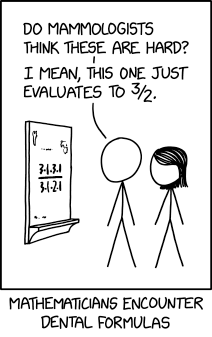$ xfconf-query -l
Channels:
xfce4-power-manager
xfce4-keyboard-shortcuts
xfce4-panel
thunar
displays
keyboard-layout
xfwm4
keyboards
xfce4-desktop
xsettings
xfce4-session
xfce4-notifyd
Channels are basically groupings of related settings. You can view all the settings in a channel with the -l switch specifying the channel with -c:$ xfconf-query -lc thunar
/last-icon-view-zoom-level
/last-separator-position
/last-show-hidden
/last-view
/last-window-height
/last-window-maximized
/last-window-width
To find the current value of a setting, specify the setting with the -p switch (for property) as well as the channel. Here's how to find how many minutes of inactivity before the screen is set to switch off:$ xfconf-query -c xfce4-power-manager -p /xfce4-power-manager/dpms-on-ac-off
10
To change a setting, use the -s switch followed by the new value. This command dsiables screen power-saving ie it always stays on:$ xfconf-query -c xfce4-power-manager -p /xfce4-power-manager/dpms-on-ac-off -s 0