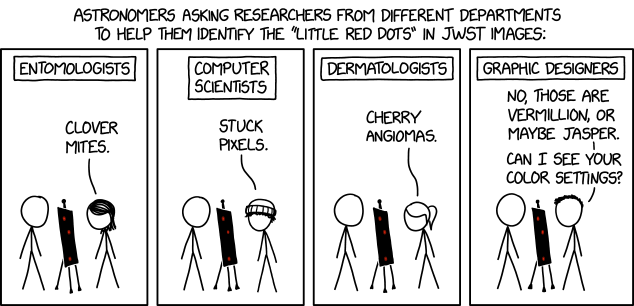sudo apt-get install pidgin-dev libpurple-dev libglib2.0-dev libwebkit-dev libcurl4-openssl-dev
Then get the plugin source code and extract it:wget http://geekr.googlecode.com/files/pidgin-embeddedvideo-imageview.tar.gz
tar -xvf pidgin-embeddedvideo-imageview.tar.gz
Finally compile it:cd pidgin-embeddedvideo-imageview/
./configure --prefix=/usr
make
sudo make install
Now enable the "Pidgin Embedded Video" plugin in Pidgin, from the Tools > Plugins menu.