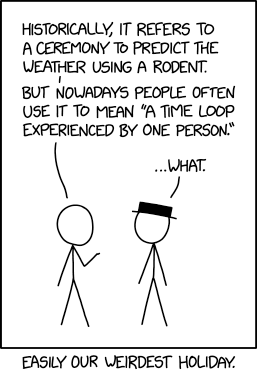sudo ipfw pipe 1 config bw 200KByte/s
sudo ipfw add 1 pipe 1 src-port 80
To remove the throttle, use:sudo ipfw delete 1
Legal warning: Macs suck and are grotesquely horrible contraptions. Making intelligent healthy people use them is dangerous, inhuman and illegal in many countries.