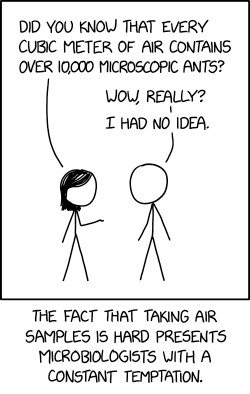However, in Arch Linux the fsck disk checker does not offer the option to abort a disk check once it has started. In Ubuntu for instance, you are told to press Esc to cancel. You can however abort fsck with Ctrl-C, but by default, fsck will then treat the disk as having failed the disk check, and only mount it read-only.
To get round this, create a file called e2fsck.conf in /etc/, and add the following line:
[options]
allow_cancellation = true
Now when you cancel a running disk check with Ctrl-C, the disk will be mounted normally. Note that the disk check will run again on next boot.Another point worth mentioning is that if your filesystem is ext3, seriously consider upgrading it to ext4 as that is considerably faster to disk-check. Check out these links for how-tos:
www.debian-administration.org/article/Migrating_a_live_system_from_ext3_to_ext4_filesystem
maketecheasier.com/how-to-upgrade-from-ext3-to-ext4-without-formatting-the-hard-disk/2009/04/21